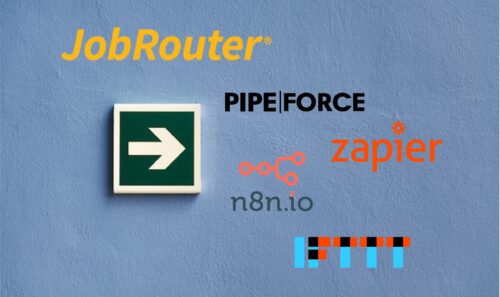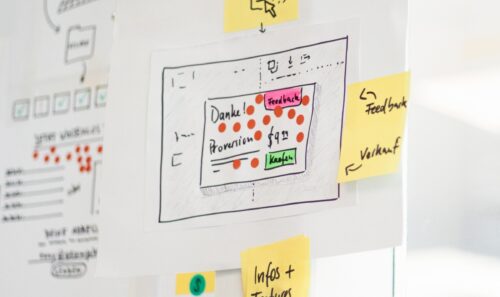Expand DocuWare: More features for innovative processes
Digital document management (DMS) with DocuWare makes it easier for companies to process documents and digitize workflows. Getting there is an ongoing process: the more that needs to be automated, the longer it takes to align the software with the needs of the business. Therefore, for maximum efficiency, you should extend DocuWare and regularly add new features and workflows. This article lists the most important steps for this.
Integrate and extend DocuWare in 3 steps – Overview:
- Basics
- Expand
- Optimize
1. set up DocuWare correctly
Anyone who wants to expand DocuWare and tailor it for their purposes must ensure that the software is fundamentally well integrated into the existing IT landscape – the basis for cross-system digital processes. To integrate DocuWare as well as possible, the following questions are crucial:
- Which systems should the DMS be connected to?
- Does DocuWare already have interfaces to these systems?
- How much effort is required to integrate these systems into workflows?
- Do the interfaces have to be addressed with different logics?
- How does this affect the complexity of workflows, e.g. for changes and updates?
- Are there alternatives to such point-to-point integration?
Point-to-point integration usually makes sense when:
- The workflows should primarily run in DocuWare
- The workflows remain largely unchanged
- The connected systems remain largely unchanged
In many cases, it pays to support DocuWare integration with a product-neutral software or platform. Ideally, this should include a large number of interfaces to other systems as well as uniform integration logic (for communication between DocuWare and the other systems). This reduces the effort required to set up DocuWare and ensures significantly less complexity when the various systems and workflows are changed.
2. extend DocuWare: Workflows beyond the system boundaries
Once DocuWare is integrated and connected to the relevant systems, the implementation of digital workflows should be clarified. The question is: How do the various documents get into your DMS, how are they organized there, and what happens to them afterwards? The core competency of most DMSs (including DocuWare) is primarily document capture, information extraction, storage and organization.
Beyond this competence, many DMS providers have discovered the field of workflows for themselves in recent years and have increasingly incorporated them into their products. In many cases, this can lead to advantages, but often also to disadvantages for DMS customers. In which cases the digital business processes (such as invoice verification, budget requests, onboarding processes or requirement requests) should be implemented directly in DocuWare and in which cases a neutral system is to be preferred can be assessed based on a few simple criteria.
Criteria for the implementation of workflows within DocuWare:
- No further systems are addressed for the processes
- These are primarily storage and search processes for documents
- All employees of the company have access to DocuWare
Criteria for implementing workflows outside of DocuWare:
- Addressing other (local) systems is required
- Secure communication with cloud systems and applications is to be ensured
- The workflows should be flexibly adaptable and expandable in the long term
- Employees are involved in the workflows who do not have a DocuWare license
- Customers and partners are involved in the workflows
In these cases, a system-neutral workflow solution is preferable for implementing the workflows. These solutions are usually “workflow engines” that are placed centrally in the company. Ideally, such a solution is usable via low-code and is offered in combination with an integration solution as described above. When used, DocuWare is connected to the integration platform just like all other systems in the company (regardless of whether they are located locally or in the cloud). The workflows then run system-neutrally and use the information required within the workflows from all systems.
3. optimize DocuWare: How to perfect the functions of DocuWare
After the first processes have been implemented with DocuWare, many companies recognize the great potential and the many optimization possibilities with digital and automated workflows. In this situation, the requirements and desires for the system usually grow as well. This is no longer just about capture and organization, but very quickly also about components for the intelligent evaluation of document content with artificial intelligence, Big Data analysis, robotic process automation (RPA) or even the powerful evaluation and transformation of a very large amount of information.
In this situation, it often becomes transparent very quickly that there are specialized solutions on the market for these components, which on the one hand are significantly more innovative and powerful, and on the other hand are also significantly less expensive than the standard components offered by a DMS solution. The reasons for this are easy to understand and lie primarily in the specialization of the various providers and the speed at which the entire field of document analysis and workflow automation is developing. For customers of DMS solutions, however, it can be crucial to always use the most powerful components to secure an advantage over your competitors
A DocuWare customer has two options in this situation:
- Use DocuWare on-board resources, report missing components to DocuWare and wait for implementation
- Use necessary components and functions via specialized providers in the market and integrate them into the workflows
In the second case, it is again a decisive advantage for a DocuWare customer to use a central integration and workflow solution. With this, innovative applications and (cloud) services can be easily integrated and flexibly exchanged. At the same time, the effort for the connection and often also the administrative effort for the booking and use of a service is significantly lower. Depending on the integration and workflow platform used, service packages from the various providers are already made available here, so that the platform customer does not have to conclude individual contracts with the various providers but has only one contractual partner. Examples can be specialized data analysis, document under-standing, OCR scanning services, eSignature and many more, which are charged via the platform e.g. per document or per transaction. This means that exactly those applications and services can be used that cover the requirements of the DocuWare customer and meaningfully extend DocuWare.
Conclusion: Expanding DocuWare is essential for smooth processes
The use of a DMS like DocuWare is the first important step towards digitized processes in your business. After the initial setup, however, it is equally important to check which requirements DocuWare does not yet fulfill. Subsequently, DocuWare should be expanded in a sustainable and consistent manner. PIPEFORCE supports you with an open integration and workflow platform that specializes in DMS solutions. Feel free to contact us for a first exchange and an assessment of the potential in your company.
Make an appointment with one of our experts!
Want to learn more about how you can extend and optimize your DocuWare system? One of our experts will be happy to advise you on your options with PIPEFORCE.