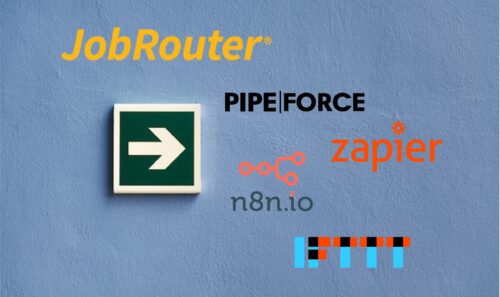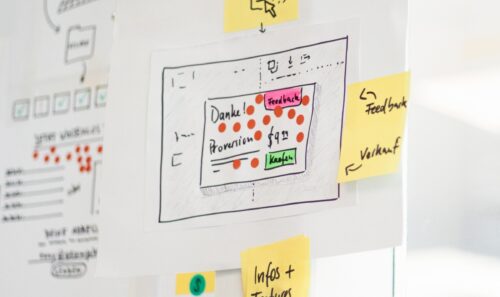Home office checklist: The 6 most important tips
Home offices are becoming more and more prevalent among companies of all sizes. In addition, events such as the Corona crisis are also increasingly leading to IT having to deal with how employees can also work efficiently from home. Avoid the biggest mistakes with our home office checklist.
The most important thing in the home office is that employees remain connected to their own team, customers and project partners and can share data together. With our home office checklist, you’ll find out in no time what you need to get your home office off to a successful start:
Home office checklist – overview:
- The right hardware
- A stable and fast Internet connection
- Digitized processes and documents
- Secure access
- Software and services – open source if possible
- The right mental attitude
1. the right hardware
The basis of our home office checklist: Of course, you need a PC for digital work. Especially in the home office, however, it has been shown that a laptop has clear advantages over a stationary PC: Employees can decide flexibly where they want to work at any given time. In case of problems or for new software or updates, the laptop can also be quickly taken to the company. In addition, most modern laptops already have a built-in camera for video conferencing. If this is not the case, this also belongs on the list of additional things to get.
In addition, a headset (i.e. a pair of headphones with a built-in microphone) is a considerable relief when making phone calls or in video conferences. You have your hands free for input and notes, for example. Tip: If it is sometimes quite loud at home (e.g. because the children are also at home or the ambient noise is high), it is worthwhile in some cases to use headphones with built-in suppression of ambient noise – so-called “noise cancelling”. These are so good nowadays that you can hear almost nothing of your surroundings and can work much more concentrated in almost complete silence. Good headphones of this type start at about 200 euros.
A smartphone is also part of the basic equipment in the home office. In addition to apps, which can provide higher productivity and security, the “old-fashioned” telephone is sometimes the only way to communicate with one or the other partner or customer. Tip: Ask your IT to redirect your company extension to your cell phone. In this case, employees, customers and partners can reach you via your usual home phone number.
2. a stable and fast internet connection
Of course, one of the most important basic requirements for digital working from home is that employees have a stable and sufficiently fast Internet connection. A connection of 5 MBit is often sufficient for retrieving e-mails and calling up static websites. However, a connection of 50 MBit upwards is recommended for speedy work and especially for the use of smooth video conferences with HD video and voice quality. The higher the better. If the Internet connection should temporarily drop out, an LTE connection can also be established via the cell phone and work can be done over it. But be careful whether you also have a corresponding data plan for this!
3. digitized processes and documents
If you finally have the perfect hardware and a fast Internet connection, however, this will only be of any use to you for digital home work if your work processes, related data and documents are also available in digital form. The better your processes and documents are digitized, the easier it will be for you to do some work from home.
Therefore, make sure that your company has a so-called digital input and output management. This means, for example, that letters and documents sent to the company are always also available in digital form and can also be accessed in digital form. For example, by scanning letters immediately after receipt and filing them digitally. The same applies to the output of documents.
In addition to the data and documents, the work processes must of course also be digitized. This starts, for example, with the question of how documents are stored so that employees can access them. In addition, documents should be able to be shared and edited together.
Every employee should be able to easily find and execute any digital process. For example, instead of having to install and run specialized software to enter travel expense reports, this should be equally accessible to all via a web application. Ideally via a central web portal where all these processes are listed and searchable.
As a rule of thumb, the more processes that can be mapped via the web browser, i.e. without additional software installation, the easier it is for employees to find and execute such processes. IT will also be pleased: it will have to install and update less software. A sometimes considerable effort.
4. secure access
Step 4 of our home office checklist: Once processes, documents and information have been digitized, a big step has already been taken. Now it’s a matter of making it as easy as possible to access these processes and documents from any location. At the same time, however, to pay maximum attention to security and data protection (DSGVO).
For companies from Germany or the EU, it is a matter of complying with German or European data protection requirements. If you rely on foreign companies to store your documents or implement your processes, and they also store their data on foreign servers, you may be unwittingly committing a criminal offense. So as an IT manager or CEO, think carefully beforehand about which provider you use for which digital services and which data/documents you want to process via their systems. Increased caution is advisable, especially for data with a personal reference! See DSGVO etc.
The rule of thumb here is: Server location abroad is problematic, server location EU is good, server location Germany is very good. If the company itself is a European one or even has its headquarters in Germany, you are relatively sure to be on the right side here. Otherwise, increased caution is required and, if in doubt, consult with your data protection officer.
5. software and services – if possible, then open source
After you have clarified which data and processes you want to / can make available at which locations, it is a matter of finding out which software or services can help you to implement these requirements in order to ultimately leverage added value for your employees, customers, partners and ultimately for your company.
Finding the right software and services for this is crucial. Only if these software and services are modern enough and support you directly in your tasks, without time-consuming training or cumbersome installation and setup, can maximum benefit be achieved.
Therefore, our recommendation is to avoid installed software whenever possible and rely on web-based services. We have summarized the most important open source tools for your home office for you in this article.
6. the right mental attitude
In addition to the technical, digital prerequisites for a successful home office, it is also essential that employees deal with this situation in the right way.
A spatial and temporal separation of work and private life is particularly important here. The best way to do this is to use a lockable room for home office work. When you enter the room, the work begins. However, this is not always possible. At the very least, however, you should give yourself fixed times during which you work and can be reached online. But fixed times for lunch and closing time are also important. Then the laptop and cell phone should really be off and this should be accepted by colleagues and superiors.
Test PIPEFORCE without obligation and free of charge
Contact us for a free trial account. You can use the account immediately for 30 days. Upon your request, you will also receive a personal introduction with all relevant functions for your area of application: