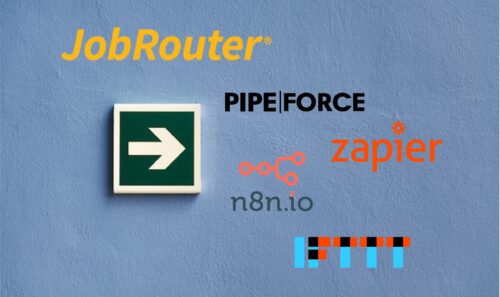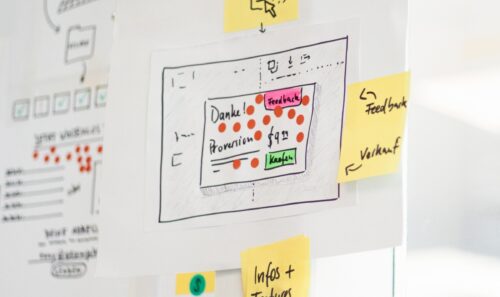System construction software: PIPEFORCE solves these 9 problems
Prefabricated house and system construction companies face the challenge of how to integrate external partners and customers efficiently and securely into their internal processes. These 9 examples show how the PIPEFORCE system construction software supports you in this.
System Construction Software – Overview:
- Share documents and edit online
- Connect external
- Involve construction site teams
- Send large files
- Map history
- Optical text recognition
- Full text search
- Preview images for files
- Integration with Microsoft Office
1. share documents with customers and edit them online
Problem: How do I share important documents with my customers in a straightforward and secure way? How can I ensure that every customer can read and edit these documents?
Solution: With PIPEFORCE you share project-specific documents such as product data sheets, construction plans, schedules and sampling documents with your customers. Your customers can view these documents via a web interface, edit them directly in the browser and save the changes – there is no need to install additional system construction software.
2. effectively connect sales representatives and consultants
Problem: How can external partners collaborate with me in real time?
Solution: PIPEFORCE gives sales representatives and consultants external access to approved documents such as product specifications, brochures and project plans. Local changes to documents are made available to all employees in real time. The built-in versioning creates a complete logging of changes and the possibility to reset incorrect changes.
3. mobile integration of construction site teams and partners
Problem: How can construction site teams and subcontractors access information even when the Internet connection is poor?
Solution: With PIPEFORCE, you share project-specific documents such as schedules, product specifications and construction plans with your employees on the construction site and with external partners. Images and documents can be viewed, created and edited even when the Internet connection is poor or completely disconnected. Changes are saved offline and automatically synchronized at the next possible opportunity.
4. send files of any size to customers and partners
Problem: How do I share very large files with customers and partners in a secure and documented way?
Solution: Files that are too large for an email, such as plans, project documentation, images and videos, can be easily distributed to customers and partners with PIPEFORCE. All deliveries and downloads are documented so that you can always keep track of which people received your files and when. Optionally, you can set that files are automatically deleted after an individual period – and your data storage thus always remains clean.
5. map the history of a document without gaps
Problem: How can I trace changes to planning documents without gaps?
Solution: PIPEFORCE seamlessly maps the history of a document with regard to changes, calls and releases. This allows you to keep track of who has edited or shared a document at any time. Especially in the case of documents that are used and edited by many employees, this makes it transparent for everyone involved whether and when content has changed.
6. optical text recognition of scanned documents
Problem: How can I make faxes and scans machine-readable and automate their processing?
Solution: The processing of business documents such as delivery bills, invoices and purchase orders can be automated with PIPEFORCE – for example, by searching your faxes and scans for text and patterns using the optical character recognition (OCR) module. The captured information in the document can be used to trigger related tasks automatically.
7. full text search for all your documents
Problem: How can I find all documents using a unified search?
Solution: Search documents in your ERP system and other sources for relevant keywords, both in the file name and in the content of the document. Contracts, customer correspondence, templates and product information can be found within a very short time, no matter where they are stored. In combination with our OCR module, you even have the option to search scanned documents for their content.
8. generation of thumbnails for your files
Problem: How do I quickly get an overview of many documents?
Solution: Use a preview function for all your documents and files and integrate them into your ERP system or website, for example. When your employees access documents in your ERP or other sources locally and on the go, they don’t have to download the entire document to get an initial overview of the type and content of the document.
9. seamless integration with Microsoft Office applications
Problem: How do I use the PIPEFORCE features in my usual working environment?
Solution: PIPEFORCE components integrate seamlessly with Microsoft Office. With the Outlook plug-in, for example, you can send documents of any size, such as plans, images and videos, directly from Outlook to your customers and external partners. The file is replaced by a download link when it is sent, so the size limitation in Outlook is not an obstacle for both the sender and the recipient.
System construction software: Conclusion
With these nine solutions, PIPEFORCE will take your prefabricated house and system building business significantly further. This is achieved not only through the modular structure and intuitive interfaces, but especially through the focus on the three most important user groups in prefabricated and system construction companies: Customers, external partners and the company’s own employees. So with PIPEFORCE, you optimize not just individual use cases, but the entirety of your company’s digital infrastructure. And thus ensure up to 30 percent reduced costs for document-related processes, faster sales and project closings, and higher customer and employee satisfaction.
Test PIPEFORCE without obligation and free of charge
Contact us for a free trial account. You can use the account immediately for 30 days. Upon your request, you will also receive a personal introduction with all relevant functions for your area of application: