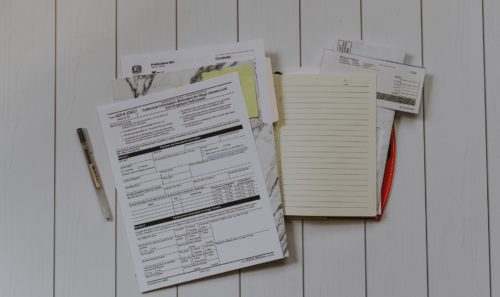Create and approve process instructions
The creation of standard operating procedures (SOPs) is still a highly manual process in many companies. Tasks from different departments have to be coordinated in a very time-consuming manner and a predefined acceptance process has to be reliably adhered to. Companies that automate process instructions reduce effort, improve process fidelity, and cut process time in half by up to 50%.
For ISO certifications, security and compliance audits, and other quality assurance measures, a variety of standard processes must be defined and documented. To create standard processes, such as procedural or safety instructions, quality management (QM) must coordinate various departments and roles. The various roles provide input to the process description, review the process, or must confirm awareness of the final process. However, since the responsible QM managers are not disciplinary or technical superiors to many of the process participants, the coordination and timely implementation of SOP creation can be very tedious. As a result, there are long process runtimes, many loops during processing, many version statuses and a large coordination and processing effort.
Requirements for a digital and standardized SOP process
Common requirements for an efficient SOP creation and acceptance process include:
- Standardized and automated end-to-end process
- Employees work in their familiar environment and not in specific QM tools
- Automated notifications of the employees involved
- Automatic creation of document templates
- Simultaneous (online) editing of documents
- Automated review and acceptance process
- Automatic versioning of documents
- Documentation of read receipts
Create process instructions: How automation works
To implement a digital SOP process, the various users and roles in the process, the document templates to be used and the sequence of tasks must first be defined. This defines who starts the process, which inputs are required and which sub-processes must be completed before the next process step is started. To ensure that the people involved can work as much as possible in familiar tools such as e-mail, office applications and document management, they should be integrated into the process.
Reduction of process runtime by 50%, ROI in 6 months
With PIPEFORCE, we helped a manufacturing company execute the SOP creation process 50% faster and increase process fidelity to 99%. By using our pre-configured SOP process template, ROI was achieved in less than 6 months, and no customization of existing systems was required.
This is how the process is executed: QM starts the process in which all participants are defined like (process worker, reviewer and recipient) and automatically informed by e-mail about their tasks and the respective processing deadlines. In addition, a Word document is automatically created on the basis of a document template and the corresponding access authorizations are assigned to the process participants. These can work directly in the browser and thus without installation of a software, simultaneously on the document. Changes in the document are automatically saved and versioned. After completion, an acceptance process is automatically started at the end of which the editable Word document is automatically converted into a PDF document. This is then automatically sent to a group of recipients who read the document and confirm that they have taken note of it.
Create process instructions: Result
- Reduction of manual effort in QM and the departments involved by more than 20%.
- Reduction of process runtime by 50
- Improve process fidelity to 99
- Fully documented process
Industries: Government, manufacturing, trade, transportation, insurance
Make an appointment with one of our experts!
Want to learn more about how you can digitize the SOP process across departments? One of our experts will be happy to advise you on your options with PIPEFORCE.